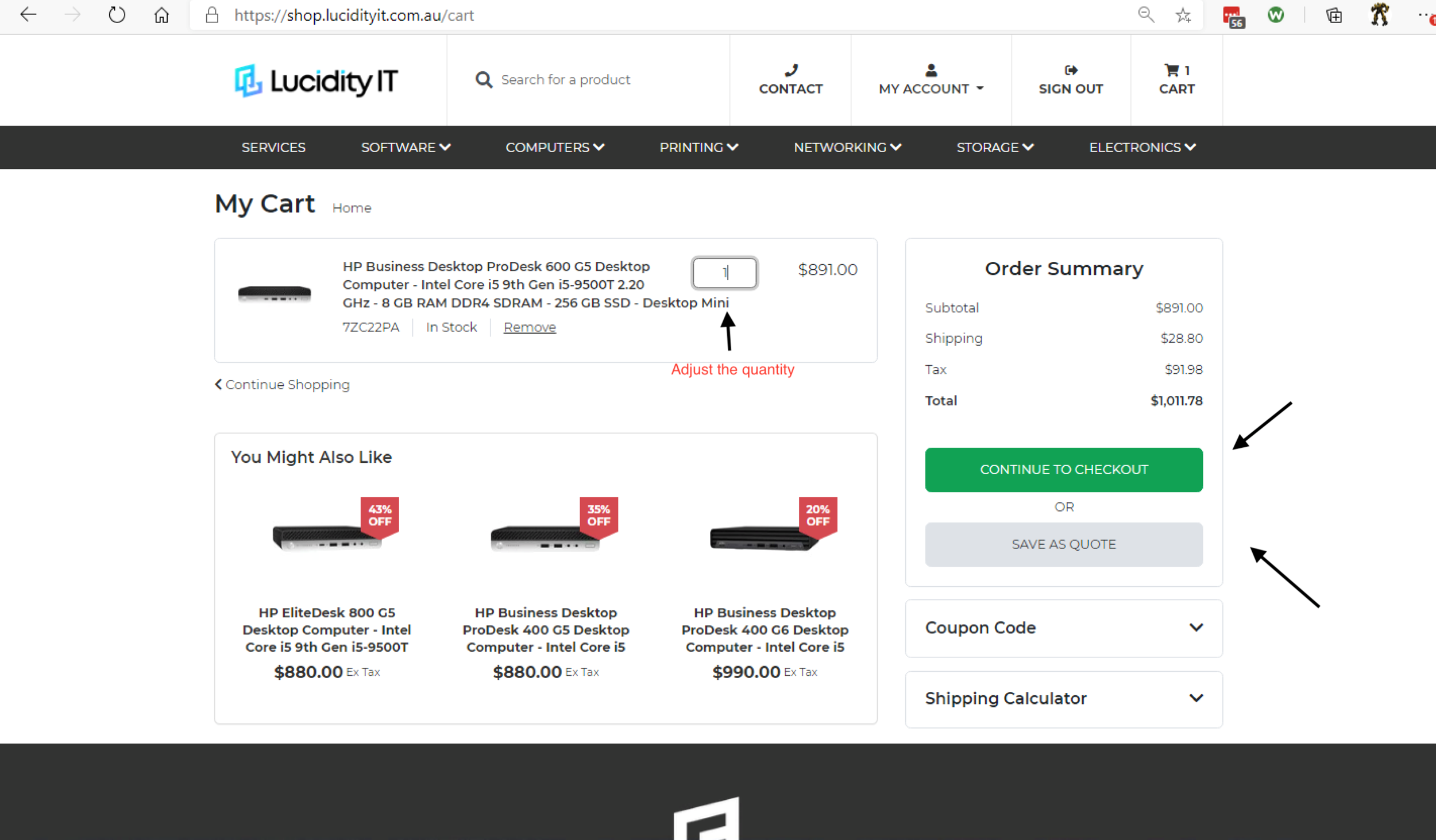Getting Started: Our Procurement Portal Step By Step
Welcome to our blog post for procurement portal beginners. An excellent procurement service provides fast analysis of a business's spend and transforms your buying power from your first purchase.
You want to use a procurement portal, but where do you begin? Follow us through each step, so you know exactly how to get started.
Step 1. Sign Up
To become a corporate member of our online procurement portal, you will need to sign up. Simply click on the sign-up button at the top of the page, fill in your details and click on "Sign Up". Lucidity IT then receives an automated request to set up your account. Our system sends you an invitation via email to create a password, and then you are ready to shop.
Step 2. Search
Once logged in, you can search for items through the search box function using the manufacturer part number (if you know it) or using the description of what you are seeking
Step 3.
Order
You have found the item you are looking for, and now you want to place an order or collect a quotation. First, you will update the quantity and then add to the cart. You can save your order as a quote, or you can directly purchase by going through to the checkout.
This section is also where you enter your purchase order number if you have one and include your delivery details.
At the check out you will have three payment options:
Credit via Stripe
Direct deposit
On a 14-day account (for existing clients)
*Please note that COD accounts do not have the account option to choose.
Step 4. Confirmation and Tracking
Once you have placed the order, the portal system will submit it to our Lucidity IT staff for approval. We take care of the rest for you! Yes, it's that easy. We receive the confirmation of shipment and a supplier invoice, and we send an email notifying you of the tracking details. You can then track your order yourself by clicking on the link in the email.
Support When You Need It
With Lucidity IT's Procurement Portal, you have access to a streamlined, trusted professional service to reduce your costs in both dollar savings and staff time. The Lucidity IT team are here to help you, whatever you may need. All you need to do is call us on 07 5313 4050 or email our team at support@lucidityit.com.au.
· Got a tricky question? Our team is your knowledge trust to access, and we can reach out to your suppliers to help with further technical queries.
· We can create quotations based on what you need. You can approve the quote from directly within the portal, or you can respond via email.
· If you lose your password, just click "Forgot Password" in the login screen and you will receive a secure email to reset it.
With fast, accurate quoting, trackable orders and shipping discounts, the benefits just keep on stacking up. Are you interested to hear more about this service for your business? Get in touch with our team today!
Thanks for reading,
Explore our Services See What People Are Saying Meet our Industry Partners